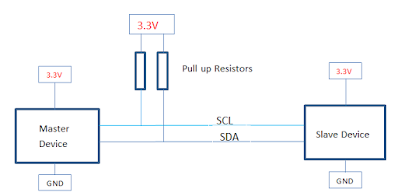How to use third parts models in LTspice
Here is the Simple way to the third party spice models in LTspice.
Generally while looking for 3rd party spice model we will get two different types of files .MODEL and .SUBCKT.
Example 1: How to use the 3rd party .SUBCKT file in LTspice
For this, I am taking one PMOS reverse protection as an example. To do this we need the DMP3098L model which is not available in the LTspice default library.


Select the model name and right-click, you will get an option to create a symbol. Once you click that, you will get an automatic symbol creation option. once you press yes your new symbol will be saved in Autogenerated items.


Now we will simulate the PMOS reverse protection circuit using DMP3098L.

Example 2: How to use the 3rd party .MODEL file in LTspice
In this example, we will see how to use the BC856B model. Download the model from manufacturer website.

Before use, the 3rd party model, create your circuit with a general symbol in the local LT Spice library.

To use the downloaded model in our circuit we need to edit the component attributes. To do that select the component then control + right-click.

Replace the value with the spice model name. In our case BC856B.

The final step is to use the 3rd party spic model is using .lib directive. There are several methods to do this, but I am using .lib.
Place your file location in the directory.

Here are the simulation results with our BC856B

Generally while looking for 3rd party spice model we will get two different types of files .MODEL and .SUBCKT.
Example 1: How to use the 3rd party .SUBCKT file in LTspice
For this, I am taking one PMOS reverse protection as an example. To do this we need the DMP3098L model which is not available in the LTspice default library.
you will get a spice model in the particular manufacture website, In this case, it's Diodes incorporated.
Once you download the spice model ( this will be .txt). Open that file in LTspice you will get details about the model in text.
Select the model name and right-click, you will get an option to create a symbol. Once you click that, you will get an automatic symbol creation option. once you press yes your new symbol will be saved in Autogenerated items.
Now we will simulate the PMOS reverse protection circuit using DMP3098L.
Example 2: How to use the 3rd party .MODEL file in LTspice
In this example, we will see how to use the BC856B model. Download the model from manufacturer website.
Before use, the 3rd party model, create your circuit with a general symbol in the local LT Spice library.
To use the downloaded model in our circuit we need to edit the component attributes. To do that select the component then control + right-click.
Replace the value with the spice model name. In our case BC856B.
The final step is to use the 3rd party spic model is using .lib directive. There are several methods to do this, but I am using .lib.
Place your file location in the directory.
Here are the simulation results with our BC856B