Exploring USB Device Detection with Arduino and USB Host Shield
Exploring USB Device Detection with Arduino and USB Host Shield
USB (Universal Serial Bus) is a ubiquitous interface for connecting peripherals to computers and other devices. Arduino, with its versatility and expandability, can be used to interface with USB devices using a USB Host Shield. In this article, we'll explore how to detect and identify USB devices connected to an Arduino using a USB Host Shield.
Hardware Used:
| Hardware | Description |
|---|---|
| Arduino Board | Any compatible Arduino board with sufficient GPIO pins and USB Host Shield library support. |
| USB Host Shield | A shield specifically designed for USB host functionality, compatible with the selected Arduino board. |
| USB Devices | Various USB peripherals like mass storage devices, input devices (keyboard, mouse), communication devices, etc. |
| Serial Monitor | A computer running Arduino IDE or any other serial terminal software for monitoring the Arduino's serial output. |
| Power Supply | Depending on the connected USB devices and Arduino board, a stable power supply may be required for proper operation. |
| Optional Components | Breadboard, jumper wires, enclosures, LEDs, resistors, switches, etc., for prototyping and customization. |
Hardware Setup:
Link:
Arduino sketch:
#include <usbhub.h>
#include <SPI.h>
USB Usb;
USBHub Hub(&Usb);
#define MAX_ROOT_PORTS 2 // Assuming there are 2 root ports on your USB host shield
void setup() {
Serial.begin(115200);
while (!Serial); // Wait until Serial is ready
SPI.begin(); // Initialize SPI
if (Usb.Init() == -1) {
Serial.println("Failed to initialize USB Host Shield");
while (1); // Halt if initialization fails
}
Serial.println("USB Host Shield initialized");
}
void loop() {
Usb.Task();
delay(100); // Adjust delay as needed
if (Usb.getUsbTaskState() == USB_STATE_RUNNING) {
for (uint8_t port = 0; port < MAX_ROOT_PORTS; ++port) {
USB_DEVICE_DESCRIPTOR dev;
if (Usb.getDevDescr(port, 0, sizeof(dev), (uint8_t*)&dev)) {
// Print VID and PID of connected USB devices
Serial.print("VID: ");
Serial.print(dev.idVendor, HEX);
Serial.print(", PID: ");
Serial.println(dev.idProduct, HEX);
}
}
}
}





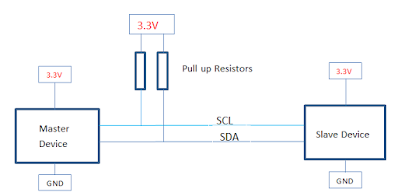

Comments
Post a Comment