Digital Ohmmeter project using pic16f877A
Digital Ohmmeter :
Digital ohmmeter using pic microcontroller is designed in this project.
Digital ohmmeter is used to measure resistance of any resistance or any
circuit. It can measure resistance between 0-1MΩ with precision of ±5
percent.
PIC16F877A microcontroller is used in this project to measure
resistance by doing signal conditioning of measured resistance. LCD is
used to display resistance value.
Circuit diagram of digital ohmmeter using pic microcontroller is given below. As shown in figure below, resistance R1 is pulled with 5 volt source and resistance whose value we want to measure is connect with ground and other terminal of resistance R1. Voltage divider concept is used to measure resistance value. LCD is used to display resistance value.
Digital Volt meter Tutorial + Code
| Figure : Digital Ohmmeter project using pic16f877A |
Working :
In above circuit diagram resistance R1 is used to as pull up resistor. Resistance R1 is connected to 5 volt source. The resistance whose value we want to measure is connected with resistance R1 to form a voltage divider. I have already discussed in Digital volt meter about how to measure voltage using pic microcontroller. I also used voltage divider in digital voltmeter article to design digital voltmeter. Same concept is used in this article. you should also know about LCD interfacing with pic microcontroller. If you don’t know about voltage measurement and LCD interfacing, I recommend you to read following articles first.
Example Code :
| Figure 2: Example code |


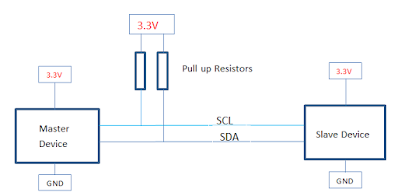
..good
ReplyDeleteGood
ReplyDeleteGood
ReplyDeleteThanks for your support
ReplyDeleteSend me code of rain sensor inter facing to pic16f877a mplab xc8
ReplyDeleteSend code
ReplyDelete