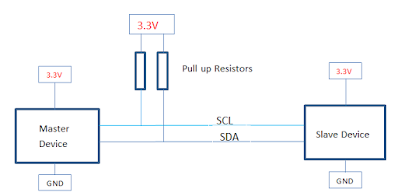Current meter using PIC16F877A
DC and AC Current sensor using PIC16F877A
This post provides a simple digital current meter circuit using PIC16f877A microcontroller and ACS712. This code is written in C language using MPLAB X IDE with XC8 compiler.
- How to use ADC of PIC16F877A microcontroller.
- How to interface LCD with PIC16F877A microcontroller.
- How to interface ACS712 with PIC16F877A microcontroller.
| Figure 1 :Current Meter using PIC16F877A and ACS712 |
In this circuit PORTB pins are used to interface LCD with PIC167877A microcontroller. The output of current sensor is given on the RA0 (or AN0) pin.
| Figure 2 : Current meter using PIC16F877A and ACS712 |
Calculation:
The ACS712 sensor read the current value and convert it into a relevant
voltage value, The value that links the two measurements is sensitivity (you can find it on the datasheet) which – for 5A model – has a typical value of 185mV/A. The sensor can measure positive and negative currents (range -5A…5A), and power supply is 5V for the sensor, and the middle sensing voltage is 2.5V when no current. We are offering 5A and 20A version in our store. It’s DC and AC current sensing support!
From the graph and the datasheet,
At zero current, Output Senosr Voltage = 2.5
Gradient of the graph = 185mV/A (given in datasheet as sensitivity)
So the equation of the graph is
Output Sensor Voltage = 0.185*Current + 2.5
Therefore current can be expressed as
Current = (Output Sensor Voltage – 2.5)/0.185
If the current flows in negative direction, current value will be negative.
Following is an example code which can be used for measuring current
using the sensor. It will display the current measurement on 16*2 LCD
Example code:
| Figure 3: Example code |