PIC16F877A TIMERS
Programming Timers in PIC16F:
- The PIC16 has 3 timers depends on the family members.They are arranged as Timers 0,1,2.
- They can be used either as timer to generate a time delay or counters to count events happening outside of the microcontroller.
Timer0 is an 8-bit Timer/Counter module with the following features:
- 8-bit prescaler (shared with WDT).
- Selectable internal or external clock source.
- Interrupt on overflow (255→0).
- Source edge selection (positive or negative going edge). To configure the Timer0 module the OPTION_REG Special Function Register (SFR) is used.
Simplified block diagram of timer 0 :
 |
| Figure 1 : Simplified block diagram of Timer 0 |
OPERATION :
In this section we will step through the various blocks of the Timer0 module and
configure each using the OPTION_REG.
Selecting the Timer0 Source:
T0CS: Timer0 Clock Source Select bit
- 1 = Signal present on T0CKI (Timer0 Clock Input) pin used as Timer0 source
- 0 = Internal instruction cycle clock used as source
- Internal instruction cycle = (Microcontroller oscillator Frequency)/4
 |
| Figure 2 :Option_register |
The Timer0 source is selected using the Timer0 Clock Source Select bit. Setting or
clearing this bit will select one of the channels on the multiplexer
 |
| Figure 3:TIMER0 CLOCK SOURCE SELECT MULTIPLEXER |
SOURCE EDGE SELECTION (EXTERNAL SOURCE ONLY)
T0SE: Timer0 Source Edge Select bit
- 1 = TMR0 register increments on high-to-low transition on T0CKI pin
- 0 = TMR0 register increments on low-to-high transition on T0CKI pin
- This bit is XOR’d with the logic level on the T0CKI pin.
 |
| Figure 4 :OPTION_REG |
EFFECT OF TIMER0 SOURCE EDGE SELECT BIT :
 |
| Figure 5 : EFFECT OF TIMER0 SOURCE EDGE SELECT BIT |
PRESCALER ASSIGNMENT AND CONFIGURATION
PSA: Prescaler Assignment bit
- 1 = Prescaler is assigned to the Watchdog Timer module
- 0 = Prescaler is assigned to Timer0 module
- The prescaler will determine how many source edges will increment the TMR0 register value by 1.
- The Timer0 prescaler on the mid-range microcontrollers can be configured to increment the value in TMR0 from a 1:1 ratio to selected source edges or up to a ratio of 1:256
PRESCALER ASSIGNMENT AND PRESCALER RATE
SELECT BITS
 |
PS2:PS0: Prescaler Rate Select bits :
 |
| Figure 6 : PRESCALER RATE SELECTION |
TIMER0 register and programming:
// PIC16F877A Configuration Bit Settings// 'C' source line config statements
#include <xc.h>
// #pragma config statements should precede project file includes.
// Use project enums instead of #define for ON and OFF.
// CONFIG
#pragma config FOSC = HS // Oscillator Selection bits (HS oscillator)
#pragma config WDTE = OFF // Watchdog Timer Enable bit (WDT disabled)
#pragma config PWRTE = OFF // Power-up Timer Enable bit (PWRT disabled)
#pragma config BOREN = OFF // Brown-out Reset Enable bit (BOR disabled)
#pragma config LVP = OFF // Low-Voltage (Single-Supply) In-Circuit Serial Programming Enable bit (RB3 is digital I/O, HV on MCLR must be used for programming)
#pragma config CPD = OFF // Data EEPROM Memory Code Protection bit (Data EEPROM code protection off)
#pragma config WRT = OFF // Flash Program Memory Write Enable bits (Write protection off; all program memory may be written to by EECON control)
#pragma config CP = OFF // Flash Program Memory Code Protection bit (Code protection off)
#ifndef _XTAL_FREQ
#define _XTAL_FREQ 20000000
#endif
#define Ouput PORTBbits.RB7
void InitTimer0();
//Main function
void main(void)
{
TRISBbits.TRISB7=0; // Make RB7 direction register as output
InitTimer0();
while(1)
{
if (T0IF)
{
Ouput^=1; // toggle output
T0IF = 0;//Clear the T0IF flag so that the next overflow can be detected
}
}
}
void InitTimer0()
{
TMR0=0; //Clear the TMR0 register
/*
Configure Timer0 as follows:
- Use the internal instruction clock as the source to the module
- Assign the Prescaler to the WatchdogTimer so that TMR0 increments at a 1:1 ratio with the internal instruction clock
*/
OPTION_REG= 0B00001000;
}
 |
| Figure 7 :Main function |
 |
| Figure 8: Timer 0 Function |
Output:
 |
| Figure 9 : Proteus ouput |


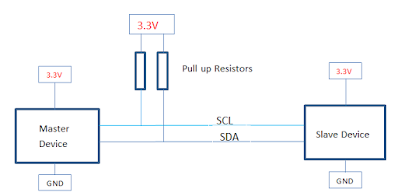

Comments
Post a Comment