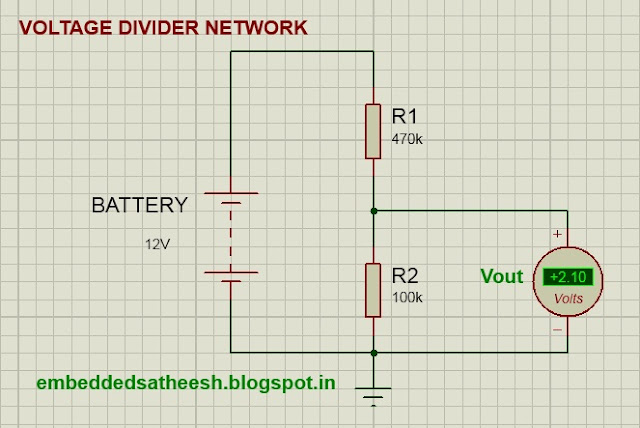PIC16F877A Sleep mode

PIC16F877A sleep and wake up using external Interrupt: This example shows how to use the sleep function. When the button is pushed, the processor goes into sleep mode. When the button is released, the processor wakes up and continues counting. This code was written and compiled in CCS C compiler. Coding : Main code ISR CODE Circuit Diagram : Figure 1 : PIC16F877A Sleep mode ...